10 Tips For An Effective Online Video Release!
The time is now! You have your awesome, brand new, JM Pro Creative video production that's fresh and hot off the hard-drive. Be it your new commercial, promo video, set of video blogs, or even music video that's been years in the making! You now have the final master file, and you're ready to upload and release your new video to the world! Here's 10 great tips to help you in successfully and effectively uploading and releasing your new video production to the online world in all its glory!
1. Use a fast and reliable internet connection to upload your new video online:
Uploading through a stable internet connection not only will have your video online in a quicker amount of time, but it will ensure the safe delivery of your data so you won’t experience any errors in the resulting online video.
Depending on a few factors such as the speed and stability of your internet connection, as well as the length and size of your video file being uploaded, the time to finish the upload will vary. It could be as quick as under an hour, to spanning multiple hours, or even in extreme cases, a full day.
If you have a slow internet connection it could be useful to contact a friend or family member with a fast connection to upload your file. A wired connection will always be more stable than a wireless one. Make sure if you're on a laptop that it's plugged in so the power won't run out! Any interruption to the video upload and you'll have to re-start the upload, so use best practices!
2. Titling!
By default, you're going to want to properly title your video to reflect the content, the title is extremely important for search engines, this is one of the main variables they utilize for search data. So put in the small effort in properly titling you're video.
If your video is with its aims to try and be a viral video, perhaps you can try taking a different approach in titling your video to have it reflect something that tries to evoke an emotional response. Something that, when read, would make the masses want to click on and see. Of course this approach is not appropriate for most scenarios, but in some cases it can be useful.
3. Descriptions!
Like titling, this is again an important element of your video release in order to optimize it for search engines. Be sure to fill your video’s description with as much information as you can. Use your tags and keywords in full sentences. Include links to your website, social media feeds, and perhaps the creator or producer of the video. In order for a link be active or working (clickable) you must put include the http:// before the url when typing it in the description box.
4. Tagging & Keywording.
This one is kinda self-explanatory but, important nonetheless. Be sure to fill out the keywords portion. Use keywords relevant to the content of your video. At this point, you should easily be able to pull keywords for tags from your title and description, as well as add other keywords that pertain. Such as categorial information.
5. Have a great video thumbnail.
This is extremely important. Having a video thumbnail to represent your video in search results and in posted links. The video thumbnail is the little preview image that is seen with the play button over it, before you click to play the video.
You’ll want to pick an image that is reflective of your videos content, try to find the most compelling or visually interesting image to represent your video. Have it be the same aspect ratio as your video (dimensions of your video), consider also adding some text or titling your video thumbnail to have it stand out even more.
I’ve found the video thumbnail on Youtube can be sort of finicky if you don’t upload the video thumbnail when your uploading your video. For best results have the video thumbnail ready to go and uploaded as your uploading your video. I’ve found if you don’t upload the video thumbnail right away (on Youtube) it can take quite a while for your new thumbnail to be updated across all new links. So make sure to have your video thumbnail ready to go before you start uploading!
6. Post your video to all your social media feeds.
Once your video has been successfully uploaded online, it may take a few hours for the site to encode the full quality HD version of your video. I would definitely wait for this to happen before posting the link anywhere around the web. But alas, once you have verified and watched your uploaded video in full HD, the title, description, tags, and video thumbnail are all in working order. You’re now ready to share your video with the world.
Pick a time of day (usually I would recommend late afternoon, early evening) when there are a lot of users online, and post your video. Say something exciting, or engaging about your video to get users to click and engage with the video link to watch it. Perhaps ask a question or opinion in posting your video to encourage engagement and commenting. Posting your video link on all your social media feeds. Facebook, Twitter, & Reddit, and even Instagram (just to name a few) are a good place to start.
7. Do an email blast!
Sending out a mass email is also another way to inform your clients or fans that you’ve just released a new video. Perhaps you have a mailing list already, or are looking to start building your mailing list. There are some great free tools online to do this. MailChimp, among them is what I’ve been using for the past few years, it offers me a way to manage my mailing list and then create beautiful looking newsletters and email blasts to reach my audience.
8. Get your friends or fans involved.
Take some time to individually message friends, fans or clients and tell them about your video project. This is the opposite approach to the email blast. Be personable and tell them about your experience making the video, have a conversation about it! Try to get them on board to share and/or repost the link to your video.
Tagging people that would be interested, or even asking questions in the posting on your social media feed will encourage commenting and likes, which helps the video to show up on more people's feeds. Every little bit of activity to your video posting helps. Don't be afraid to repost your own link, but wait a few weeks to do so when the video needs a boost in activity.
9. Put it on your website.
In todays modern world it’s not too hard to get your own website setup. A place where anyone can come to see all of your content in one place, learn about your project or business, and even get in touch with you. It’s an easy task to simply embed your new video onto your website for viewers to watch. The more accessible the video is, the better!
10. Contact relevant blogs or websites, and post on message boards
Another great way to get some exposure for your new video is to find relevant blogs, websites or even forums and message boards. These websites, are constantly looking for and posting new content that pertain to a particular subject, theme, concept, or message. If you feel your video would be of interest to any of these websites mentioned above, then try to get in touch.
Many times, in forums and message boards, you can post your link immediately by signing up and doing so in a friendly introduction post to the community. The point is to try and immerse yourself in the community. Just make sure to be polite a well-spoken.
In the case of a website, online magazine, or blog, try to contact someone from their organization and offer to write them an article, or share your video with them. Blogs are always looking for efficient and cost effective ways to generating and publishing good content, If there is a good story or message behind your video project this could be of interest to a website.